Dynamic Test Run Flexibility
QA Sphere offers flexible options — live updates, user selection, or locked test case versions — allowing teams to adapt test runs to both dynamic development and long-term projects, ensuring reliable results.
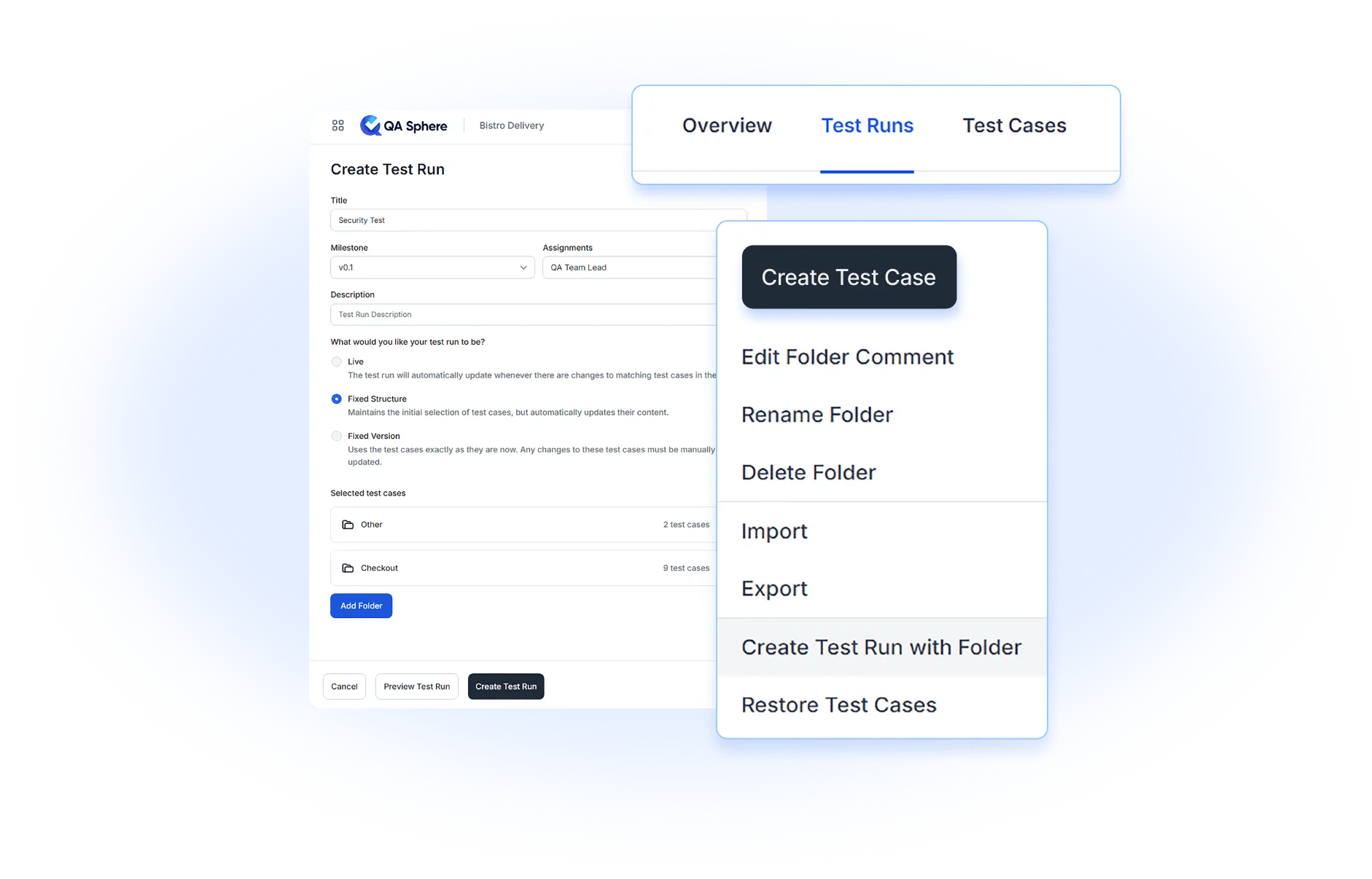
QA Sphere’s Test Run Creation and Configuration feature provides the flexibility to adapt to any testing workflow. Choose between live updates, fixed structures, or locked versions for your test runs.
Organize runs by milestones to align with key project goals. With effortless test case selection and folder management, setting up test runs becomes fast and efficient, empowering teams to track progress and execute tests with precision.
QA Sphere offers flexible options — live updates, user selection, or locked test case versions — allowing teams to adapt test runs to both dynamic development and long-term projects, ensuring reliable results.
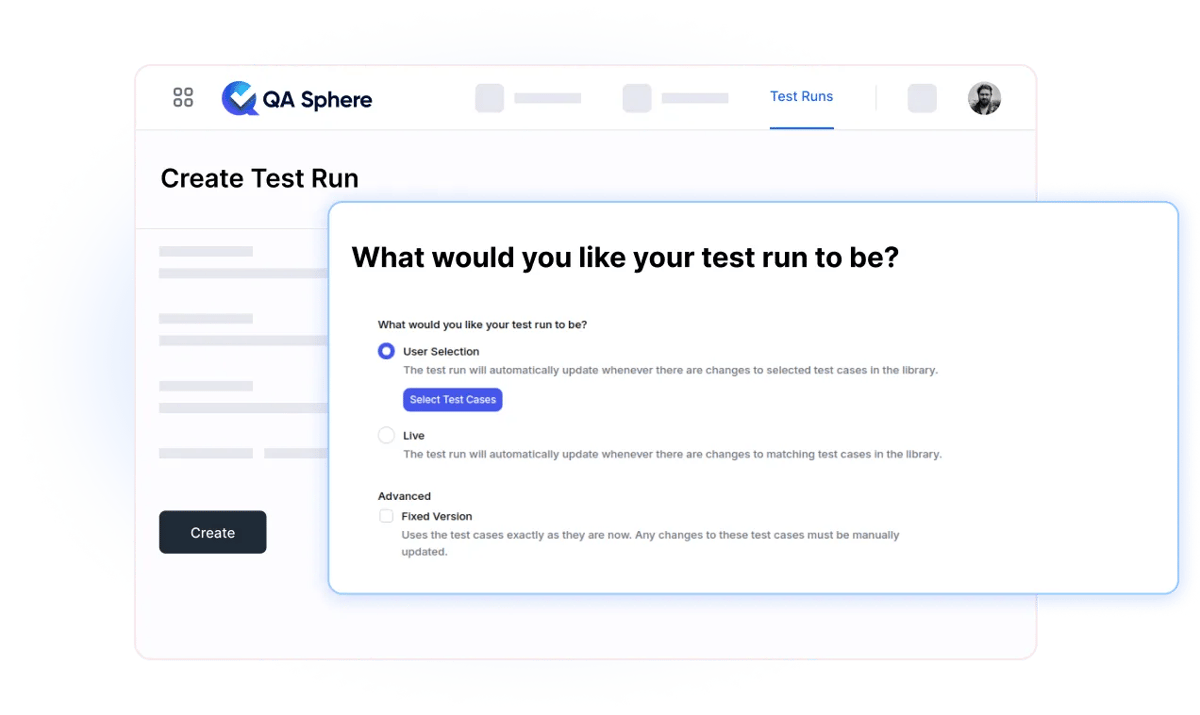
QA Sphere allows teams to organize test runs around project milestones, providing a clear way to track progress and meet key deadlines, ensuring that testing efforts stay aligned with major project goals.

With simple folder selection, QA Sphere makes it easy to categorize, prioritize, and organize test cases into relevant groups, reducing complexity and enabling quick setup, especially for larger and more complex projects.
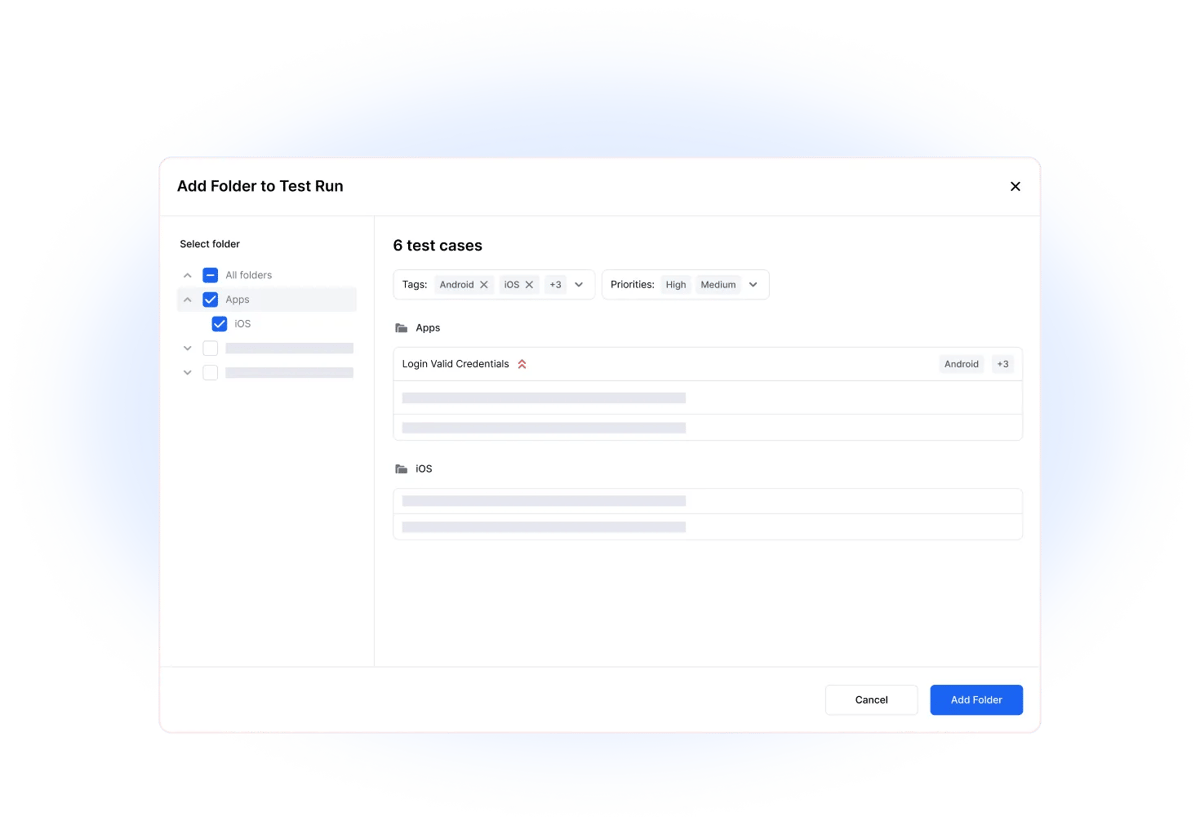
Organize, tag, prioritize—and filter across projects in seconds.
Generate tests and draft bugs automatically. Bulk-create cases from requirements or specs.
Choose live updates, fixed folder structure, or locked versions—and run parameterized tests to cover diverse scenarios.
Dashboards show coverage, execution status, team performance, and full traceability.
Link test results to Jira issues, GitHub PRs, or tasks in Asana, Trello, Azure DevOps, Monday.com, ClickUp… you name it.
Bulk import via CSV, ideal for migrating from spreadsheets or other tools.
Get your 30-day trial account. No credit card required.