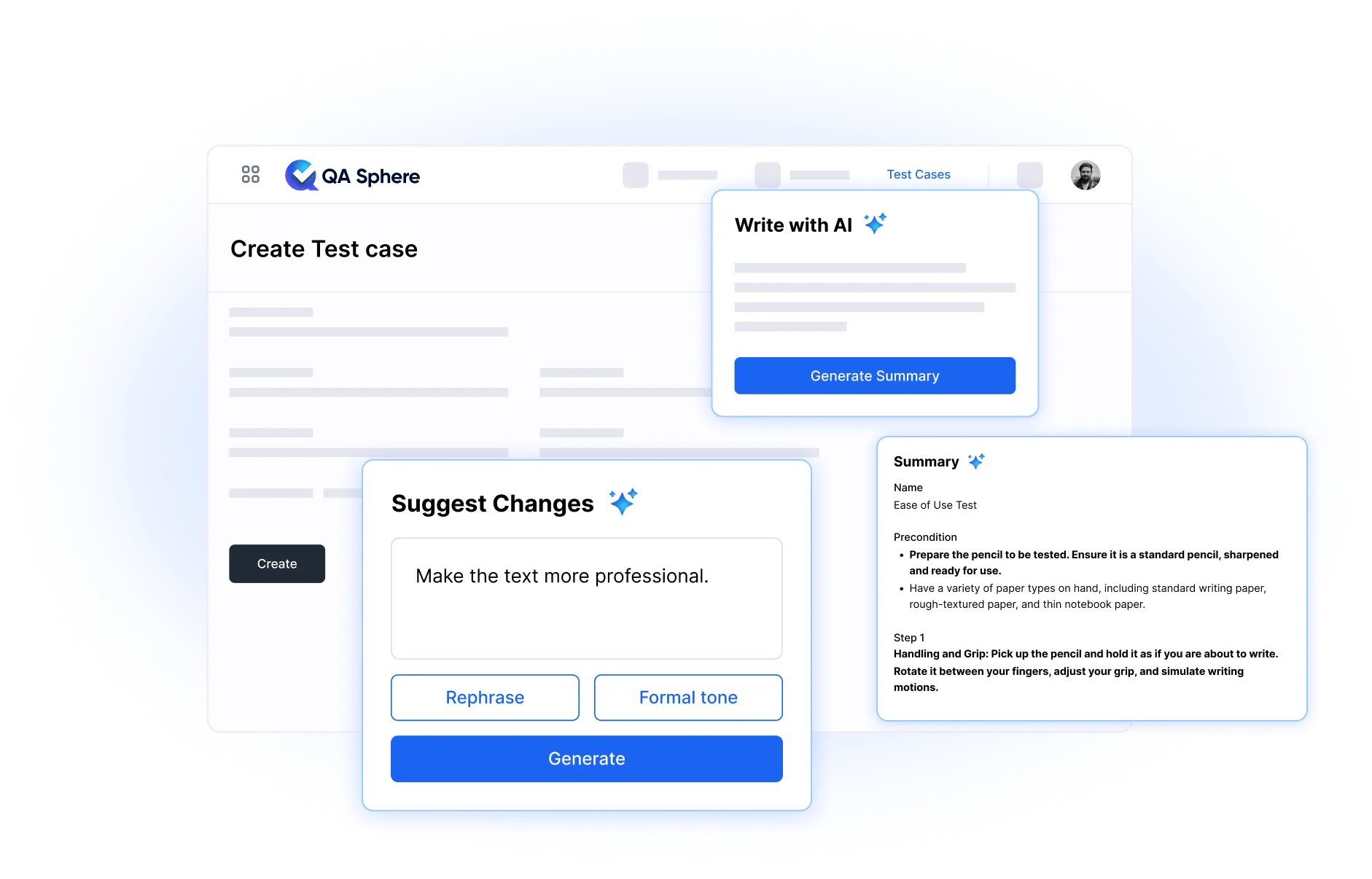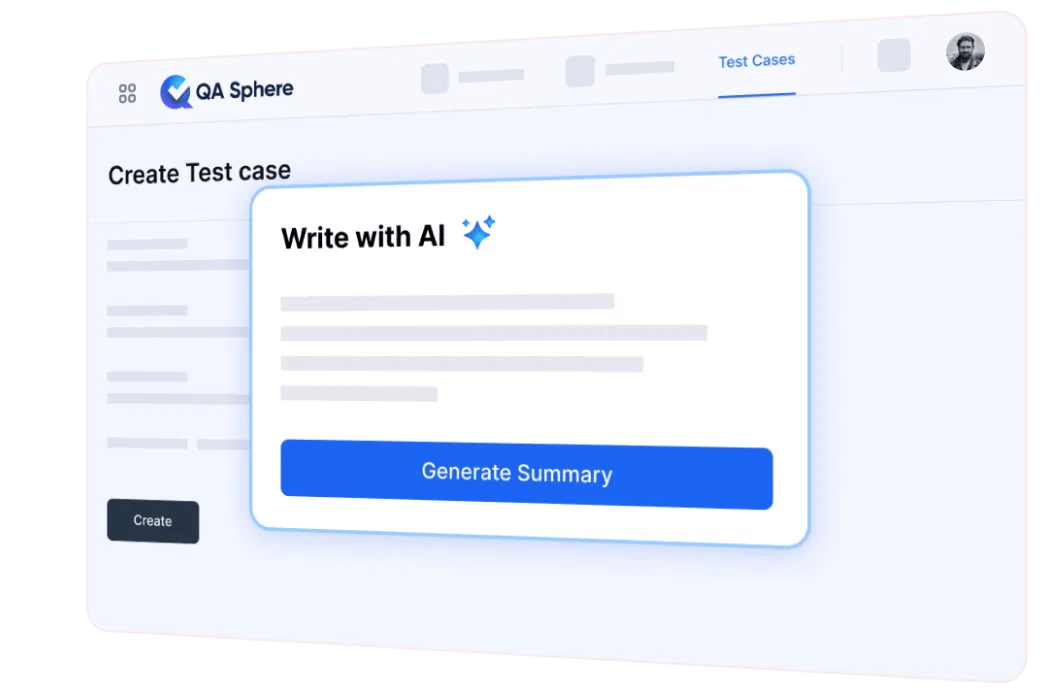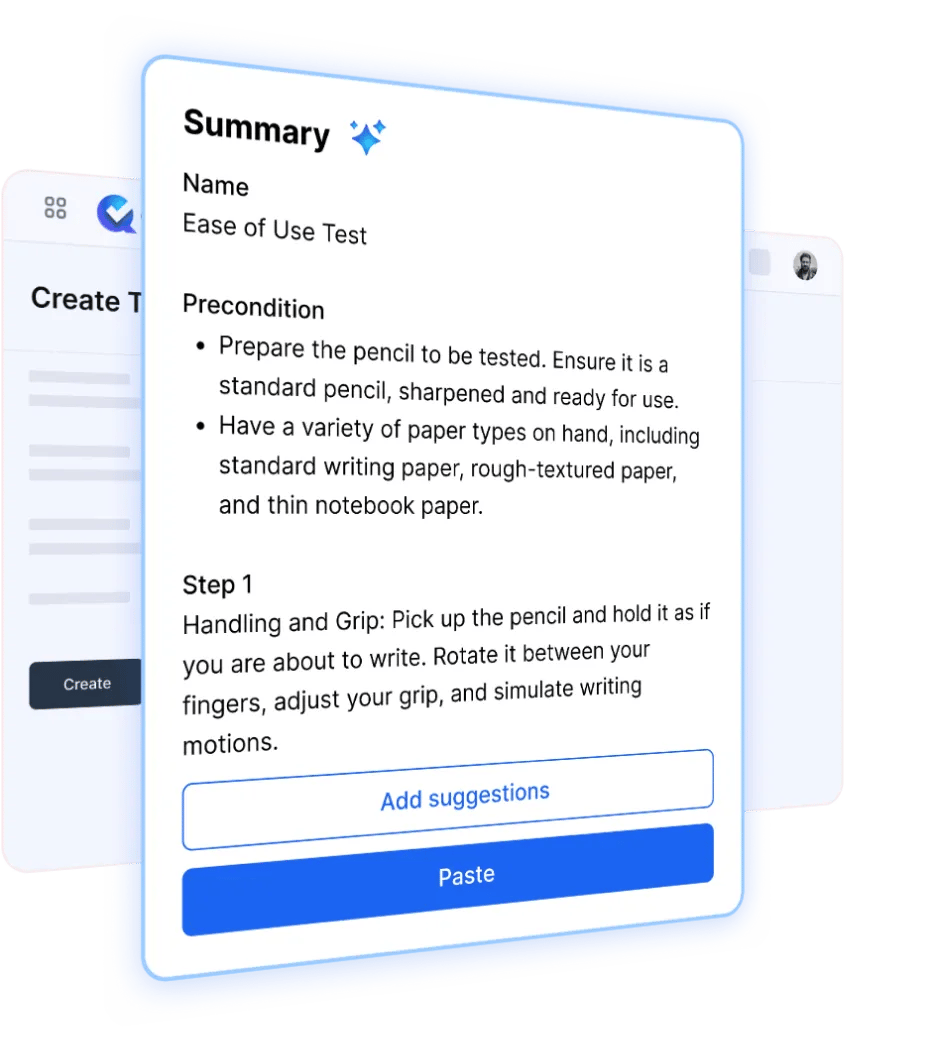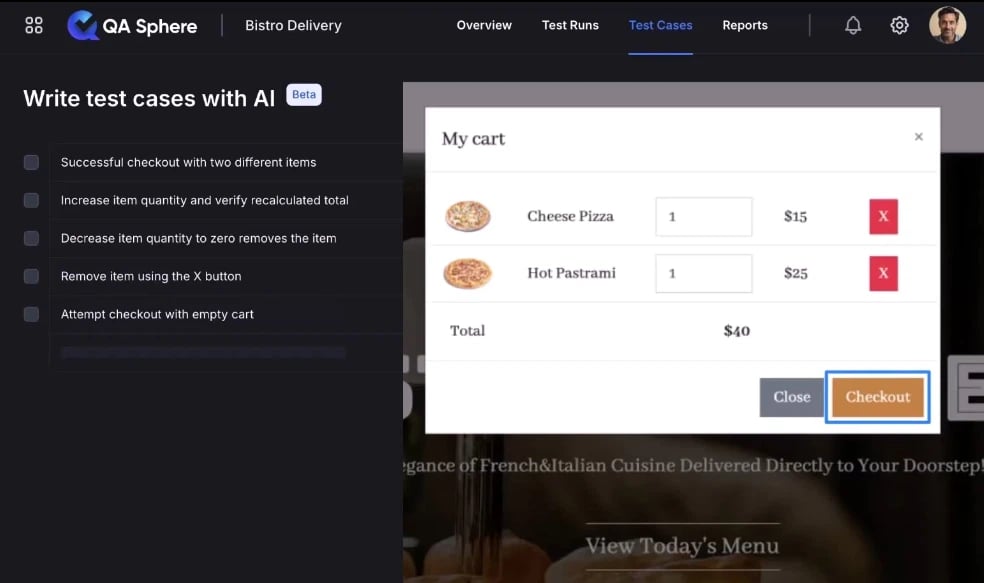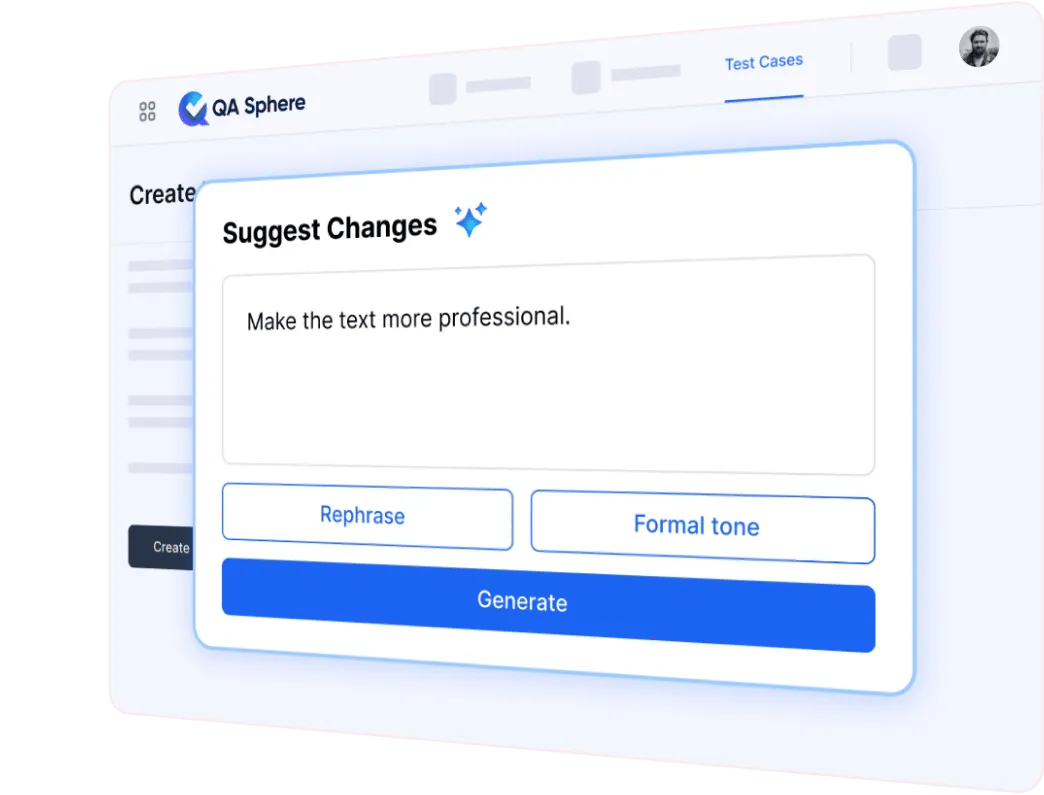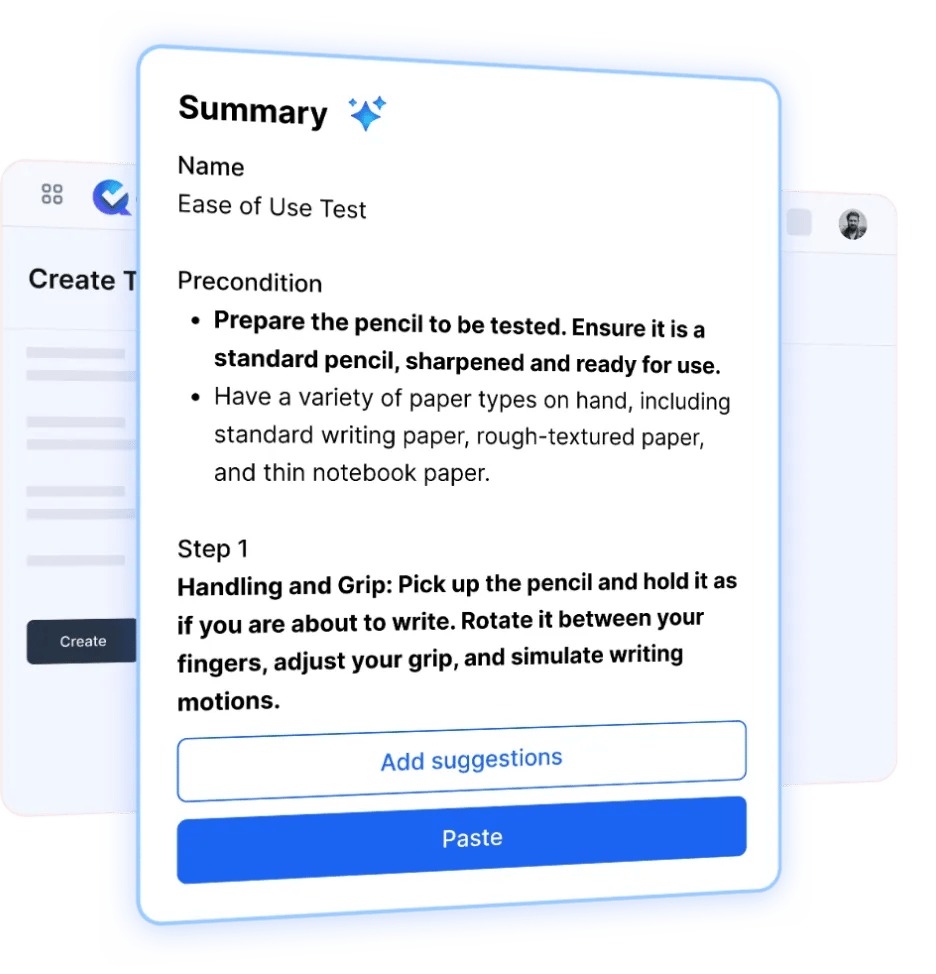How the AI Tools Work
With AI-powered test case creation, you simply describe what needs testing—QA Sphere generates a structured test case with steps and expected results. You stay in control, reviewing and editing before saving.
Bulk Test Cases Creation expands on this by producing multiple test cases from a single input, helping cover more ground faster. And when a test fails, the AI Issue Creation tool drafts a contextual bug report, using the test data and your notes to speed up issue reporting.